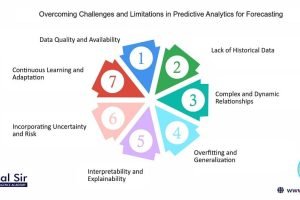Predictive Analytics with Python: A Beginner’s Guide for 2025
- Posted by admin
- Categories Blog, Data Analytics
- Date April 29, 2025
- Comments 0 comment
Introduction
Predictive analytics is one of the most powerful tools in today’s data-driven world. As we move into 2025, more companies are relying on predictive models to make smarter, faster decisions. With Python as the go-to language, even beginners can quickly build models that uncover patterns and forecast outcomes.
This guide will help you understand predictive analytics and learn how to apply it using Python.
What Is Predictive Analytics?
Predictive analytics is the process of using data to forecast future events. By analyzing trends and patterns, businesses can anticipate customer behavior, reduce risk, and improve planning. As a result, this approach supports more confident, data-based decisions.
Related Post: Top Data Analytics Skills for 2025
Why Use Python for Predictive Analytics?
Python has become the top programming language in the data science world. This is because it offers:
- Powerful libraries like
scikit-learn,statsmodels, andXGBoost - Simple, readable syntax for beginners
- A huge supportive community and tutorials
- integration with tools such as Jupyter Notebooks
Moreover, Python allows quick experimentation, which is ideal when building predictive models.
Outbound link: Visit the scikit-learn documentation
How to Start Predictive Analytics with Python
Step 1: Install Your Tools
Start by installing the core packages:
bashCopyEditpip install pandas numpy matplotlib scikit-learn
Step 2: Load and Explore Data
pythonCopyEditimport pandas as pd
data = pd.read_csv("yourfile.csv")
print(data.head())
Step 3: Choose a Model
Let’s begin with linear regression:
pythonCopyEditfrom sklearn.linear_model import LinearRegression
model = LinearRegression()
Step 4: Train and Predict
pythonCopyEditmodel.fit(X_train, y_train)
predictions = model.predict(X_test)
Internal Link: Beginner’s Guide to Data Science Tools
Top Python Libraries for Predictive Analytics
| Library | Use Case |
|---|---|
| pandas | Data manipulation and cleaning |
| NumPy | Efficient numeric calculations |
| scikit-learn | Machine learning and modeling |
| matplotlib/seaborn | Data visualization |
Transitioning from Beginner to Confident Analyst
- As a beginner, start with small datasets. Over time, apply models to more complex problems. To grow faster, follow online courses and read case studies. Additionally, reviewing open-source projects helps you learn real-world applications.
- Internal Link: How to Build a Data Analyst Portfolio
Industries Using Predictive Analytics in 2025
- Retail: Inventory forecasting
- Healthcare: Predicting disease risk
- Finance: Credit scoring and fraud prevention
- Marketing: Customer segmentation and targeti
Frequently Asked Questions
- Do I need programming experience?
- No. Python is known for being beginner-friendly. With just basic practice, you can start running models.
- What’s the difference between predictive analytics and data analysis?
- Data analysis looks at current and past data. Predictive analytics looks ahead and forecasts what might happen.
- Can I use Excel instead?
- Excel is great for small tasks, but Python is better for advanced models, large datasets, and automation.
FAQ: Predictive Analytics with Python
Q1: Do I need to be a programmer to learn this?
Not at all. Python is beginner-friendly, and many online courses start from scratch.
Q2: What industries use predictive analytics?
Retail, healthcare, finance, marketing, and logistics all rely on it heavily in 2025.
Q3: How long does it take to learn?
With consistent effort, beginners can build basic predictive models in 2–3 months.