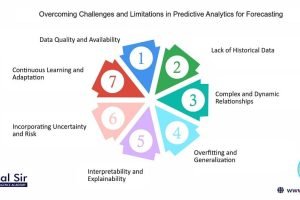How to Combine Python and Power BI for Advanced Data Reporting
- Posted by admin
- Categories Blog, Data Analytics
- Date April 29, 2025
- Comments 0 comment
Introduction
Looking to take your data reporting to the next level? One of the most powerful strategies is to combine Python and Power BI. Python handles data processing, transformation, and automation, while Power BI presents those insights through intuitive dashboards. Together, they unlock advanced analytics capabilities for business intelligence teams.
In this blog, you’ll learn how to integrate Python into Power BI step-by-step and understand when to use each tool effectively.
Why Combine Python and Power BI?
Combining Python and Power BI bridges the gap between deep data analysis and visual storytelling. Python allows you to clean, prepare, and model complex datasets, while Power BI makes that information accessible to business users through dashboards and reports.
Benefits of Using Python with Power BI:
- Automate data cleaning and transformation
- Perform complex statistical analysis inside Power BI
- Use custom machine learning models in reports
- Handle large datasets that are hard to manage with Power BI alone
Setting Up Python in Power BI
Follow these steps to enable Python scripting in Power BI:
Step 1: Install Python
Download and install Python from the official website, or use Anaconda for a pre-packaged environment.
Step 2: Enable Python in Power BI
- Go to File > Options > Python scripting
- Set your Python installation path
- Click OK
Step 3: Use Python for Data Transformation
- Click on Home > Transform Data > Power Query Editor
- Select Run Python Script
- Paste your script to manipulate or analyze the dataset
Example:
pythonCopyEditimport pandas as pd
dataset['new_column'] = dataset['sales'] * 1.2
When Should You Use Python Inside Power BI?
Use Python when:
- You need to process or analyze large/unstructured data
- You’re performing machine learning inside your report
- Power BI’s built-in transformations are too limited
- You want reproducible, automated analysis steps
Use Case Example: Predictive Sales Forecast
Let’s say you’re building a sales dashboard and want to predict next month’s performance. With Python in Power BI, you can:
- Use historical sales data
- Fit a time series model (e.g., ARIMA or Prophet)
- Return predicted values into Power BI visuals
Internal link: Predictive Analytics with Python: A Beginner’s Guide for 2025
External link: Power BI Python Integration – Microsoft Docs