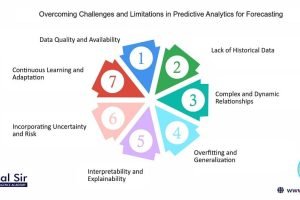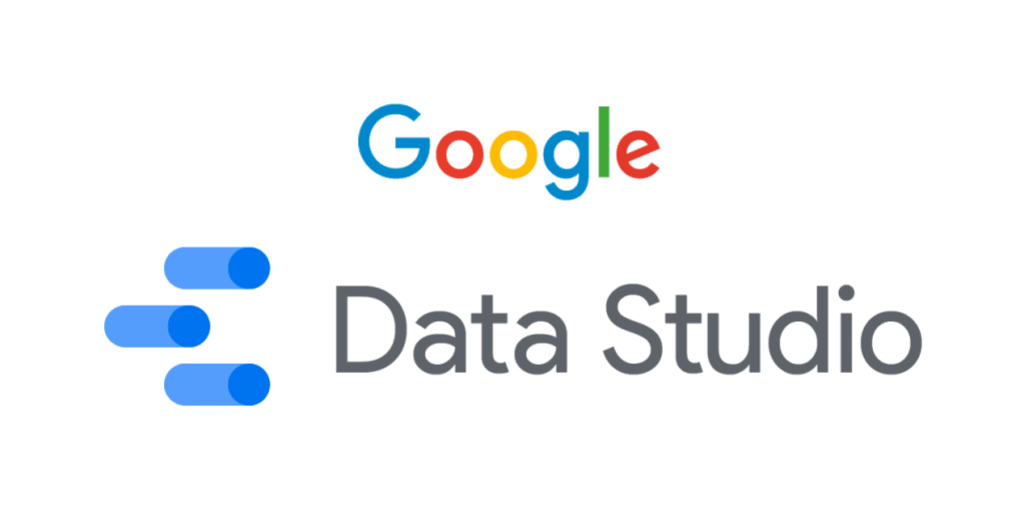
Google Data Studio: Free Dashboarding for Beginners 2025
Google Data Studio is the perfect way to create professional dashboards for free. In this guide, you’ll learn how to turn raw data into interactive reports—no coding required!
(Visual, step-by-step tutorial with actionable tips.)
Why Use Google Data Studio?
Google Data Studio (now Looker Studio) is a free tool to turn boring spreadsheets into interactive reports. Perfect for:
- Marketers tracking campaigns
- Analysts visualizing sales data
- Beginners learning data analytics
How to Create Your First Dashboard
Step 1: Connect Data Sources
- Log in to Looker Studio.
- Link Google Sheets, Analytics, or Excel.
Step 2: Drag-and-Drop Visualizations
- Use bar charts, pie graphs, or tables.
- Customize colors to match your brand.
Step 3: Share with Your Team
- Click “Share” → Set permissions (View/Edit).
📌 Pro Tip: Use pre-built templates to save time!
Google Data Studio vs. Power BI
| Feature | Google Data Studio | Power BI |
|---|---|---|
| Cost | Free | Paid |
| Ease of Use | Beginner-friendly | Complex |
| Data Sources | Limited | 500+ |
👉 For advanced tools, try our Power BI Tutorial.
Get Certified in Data Analytics!
Master Google Data Studio, SQL, and Python with our Data Analytics Course.
🔗 More Free Resources: