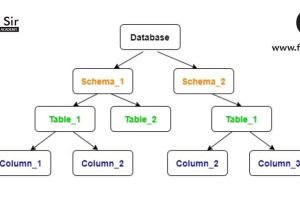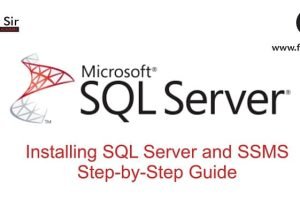MS SQL Server Introduction – Learn the Basics of Microsoft SQL
What is MS SQL Server?
Microsoft SQL Server is one of the most widely used relational database management systems (RDBMS) in the world. It allows you to store, retrieve, and manage data efficiently — whether you’re working on a web app, an enterprise software, or a Power BI dashboard.Built by Microsoft, SQL Server is trusted by thousands of organizations for critical data tasks, analytics, and reporting.
You can easily connect Power BI to MS SQL Server to pull live data and visualize it interactively.
Learn more: Official SQL Server Docs
Key Features of MS SQL Server
Here are some major features that make SQL Server powerful:
| Feature | Purpose |
|---|---|
| SQL Language Support | Use SQL (Structured Query Language) for queries |
| High Performance | Fast data operations with indexing and optimization |
| Security & Encryption | Role-based access control, data masking, encryption |
| Backup & Recovery | Full and incremental backups with point-in-time restore |
| Integration Services (SSIS) | For data transformation and migration |
| Reporting Services (SSRS) | For generating formatted reports |
Fun Fact: SQL Server is a preferred source in Power BI because of its clean schema structure and reliability.
SQL Server Editions
| Edition | Target Users |
|---|---|
| Express | Free version for students & small apps |
| Developer | Free for development/testing |
| Standard | For medium-sized organizations |
| Enterprise | Full-scale, enterprise-grade features |
Want to practice SQL from scratch?
Join Our Data Analytics Course
Tools Used with SQL Server
- SQL Server Management Studio (SSMS)
- GUI tool to manage databases, write queries, view execution plans
- Azure Data Studio
- Cross-platform and lightweight query editor
- Power BI
- Connects to SQL Server to fetch live data for dashboards
- Visual Studio
- For advanced data and code integration
🖼️ Image idea: SSMS dashboard connected to a sample database
🖼️ Alt text: “SQL Server Management Studio with table structure”
Sample SQL Query for Beginners
sqlCopyEditSELECT Name, Age
FROM Students
WHERE Class = '10A';
This query selects all students from Class 10A.
You can run it directly in SSMS or connect Power BI and use it as a source query.
SQL Server & Power BI – A Strong Duo
Power BI can connect directly to SQL Server using either:
- Import Mode – data gets copied into Power BI
- DirectQuery Mode – Power BI fetches real-time data from SQL Server
Related Reading: Import vs Direct Query
Summary
MS SQL Server is a cornerstone of any data analytics or business intelligence system. With easy integration, secure data handling, and scalable architecture, it’s ideal for students, analysts, and developers alike.
Ready to practice with real SQL Server projects?
Explore Our Data Analytics Program
Contact for Career Advice