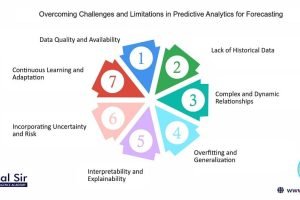Data Analytics vs Data Science: What’s the Difference in 2025?
- Posted by admin
- Categories Blog, Data Analytics
- Date May 1, 2025
- Comments 0 comment
Data Analytics vs Data Science: What’s the Difference in 2025?
In 2025, the fields of data analytics and data science are evolving rapidly, yet the distinction between them remains critical for professionals and businesses alike. While both deal with extracting insights from data, they serve different purposes, use different tools, and require distinct skill sets.
1. Objective and Scope
Data analytics focuses on examining existing data to identify trends and make informed business decisions.
Data science, on the other hand, involves building predictive models, working with algorithms, and developing new ways to interpret data.
Summary: Analytics looks back, science looks forward.
2. Tools and Technologies
- Data Analytics Tools: Excel, Power BI, Tableau, SQL
- Data Science Tools: Python, R, TensorFlow, PyTorch, Jupyter Notebooks
Analytics tools emphasize data visualization and dashboarding, while data science tools focus on modeling and automation.
3. Skills Required
- Data Analysts: Data cleaning, querying, visualization, business intelligence
- Data Scientists: Programming, machine learning, statistics, model deployment
In 2025, the lines are blurring, but specialization still matters.
4. Career Paths and Roles
- Data Analysts: Business Analyst, BI Developer, Reporting Analyst
- Data Scientists: Machine Learning Engineer, AI Researcher, Data Engineer
Both careers offer strong demand and growth, but data science generally requires more technical depth.
5. Use Cases
Analytics Example: Monthly sales performance report
Science Example: Predictive customer churn model using supervised learning