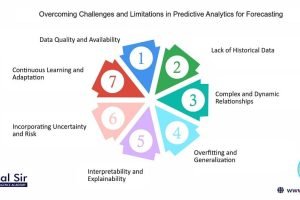How to Combine Python and Power BI for Advanced Data Reporting
- Posted by admin
- Categories Blog, Data Analytics
- Date April 30, 2025
- Comments 0 comment
Introduction
Combining Python and Power BI in 2025 gives data analysts a powerful edge in data reporting and visualization. Python adds advanced analytics, automation, and AI capabilities, while Power BI provides intuitive dashboards and business intelligence tools. In this guide, learn how to seamlessly integrate both for enhanced data-driven decision-making.
Why Combine Python and Power BI?
By integrating Python with Power BI, analysts can:
- Run advanced statistical models
- Automate data cleaning and transformation
- Visualize complex datasets
- Incorporate machine learning models directly in Power BI reports
This combination is ideal for professionals aiming to level up their reporting capabilities.
Setting Up Python in Power BI
To get started:
- Install Python: Download the latest version from python.org.
- Set Python in Power BI:
- Go to Options → Python scripting
- Browse and select your Python installation path
- Set Python in Power BI:
- Install Libraries: Use
pip install pandas matplotlib seabornto add key packages.
- Install Libraries: Use
Internal Link: Predictive Analytics with Python: A Beginner’s Guide for 2025
How to Use Python Scripts in Power BI
1. Data Transformation in Power Query
- Open Power BI → Get Data → Python script
- Write your Python code (e.g., importing data, cleaning, etc.)
- Example:
pythonCopyEditimport pandas as pd
df = pd.read_csv('sales.csv')
df['Revenue'] = df['Units'] * df['Price']
2. Creating Visuals with Python
- Use Python visuals from the Visualizations pane
- Write a script using Matplotlib or Seaborn to customize charts
pythonCopyEditimport seaborn as sns
sns.barplot(x='Region', y='Revenue', data=df)
Best Python Libraries for Power BI Integration
| Library | Purpose |
|---|---|
| Pandas | Data manipulation |
| Matplotlib | Static charting and plotting |
| Seaborn | Advanced statistical visuals |
| Scikit-learn | Machine learning predictions |
Tips for Better Python and Power BI Reporting
- Keep scripts efficient to avoid slow performance
- Cache data where possible
- Visualize clean data only — avoid heavy transformations in visuals
- Use version control for Python scripts if collaborating
Link: Power BI with Python – Microsoft Docs
Conclusion
Mastering how to combine Python and Power BI for advanced data reporting allows you to deliver more powerful insights, predictive models, and interactive dashboards. Whether you’re a business analyst, data scientist, or developer, this hybrid approach is essential for modern data professionals.