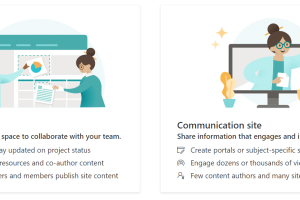SharePoint: Hub Navigation vs Quick Launch vs Global Navigation
SharePoint provides several types of navigation to help users easily find and access content on a site. Global Navigation and Quick Launch are site-specific types of navigation that provide consistent access to important site areas, while Hub Navigation is specific to Hub Sites and provides a unified navigation experience across all associated sites within a Hub Site. Each type of navigation can be customized to meet the needs of the site and its users.
1. Global Navigation:
This is the top-level navigation that appears on every page of a site. It typically includes links to the Home page, Site Contents, and other important areas of the site. Global Navigation can be customized to include additional links and sub-menus as needed. Global Navigation is intended to provide a consistent navigation experience across the entire site and its subsites.
2. Quick Launch:
This is a left-hand side navigation that appears on every page of a site. It typically includes links to the main areas of the site, such as lists, libraries, and subsites. Quick Launch can be customized to include additional links and sub-menus as needed. Quick Launch is intended to provide easy access to the most important areas of the site and its subsites.
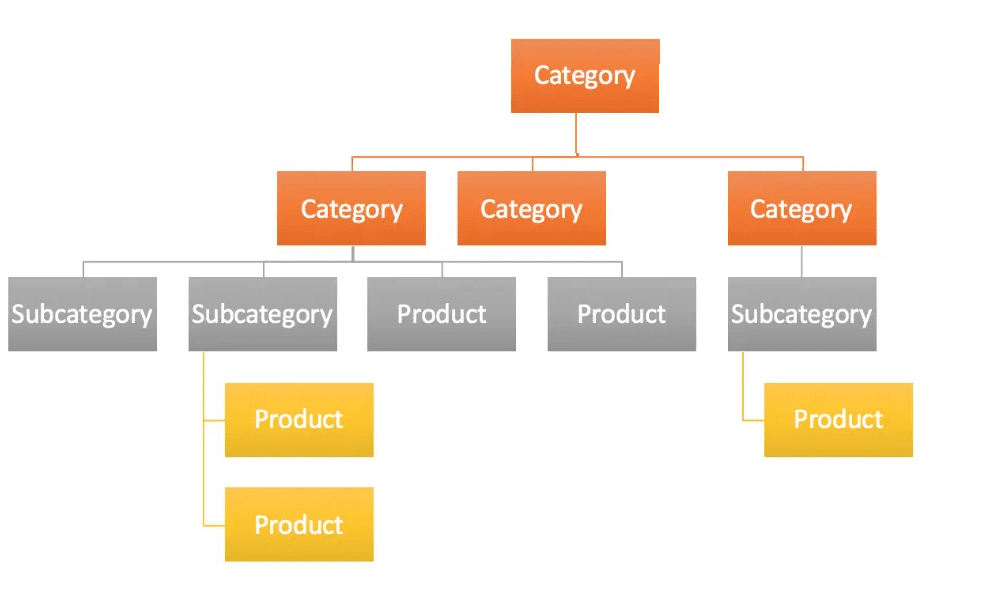
3. Hub Navigation
This is a type of navigation that is specific to Hub Sites. Hub Navigation provides a unified navigation experience across all associated sites within a Hub Site. It includes links to the associated sites and any custom links added by the Hub Site owner. Hub Navigation can be customized to include additional links and sub-menus as needed.
Here’s a tabular format that highlights the differences between Global Navigation, Quick Launch, and Hub Navigation in SharePoint:
| Navigation Type | Description | Location | Customizable |
|---|---|---|---|
| Global Navigation | Top-level navigation that appears on every page of a site. | Top of the page | Yes, links and sub-menus can be added or removed. |
| Quick Launch | Left-hand side navigation that appears on every page of a site. | Left-hand side of the page | Yes, links and sub-menus can be added or removed. |
| Hub Navigation | Navigation specific to Hub Sites that provides a unified navigation experience across all associated sites within a Hub Site. | Top of the page | Yes, links and custom links can be added or removed. |