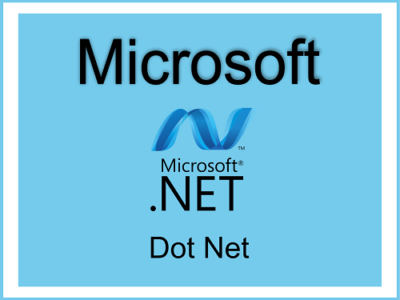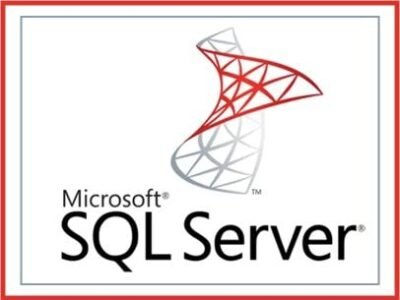Overview
Course Description:
Microsoft Power Apps, a low-code platform for building custom business applications. Participants will learn how to create, customize, and deploy apps without writing extensive code, empowering them to solve business problems and streamline processes.
Course Objectives:
- Understand the fundamentals of Microsoft Power Apps and its capabilities.
- Learn how to design and build custom apps using Power Apps Studio.
- Explore different data sources and integration options.
- Develop skills to enhance and customize app functionality.
- Gain proficiency in app deployment and management.
Week 1: Introduction to Power Apps
- Overview of Microsoft Power Platform
- Understanding Power Apps and its components
- Exploring different types of Power Apps (Canvas Apps, Model-Driven Apps)
- Getting started with Power Apps Studio
Week 2: Building Canvas Apps
- Creating a new Canvas App
- Designing app layouts and user interfaces
- Adding and formatting controls (text, buttons, galleries, forms, etc.)
- Working with screens and navigation
Week 3: Data Sources and Integration
- Connecting to data sources (SharePoint, Excel, SQL Server, etc.)
- Understanding data types and data manipulation
- Integrating with Microsoft Data verse (formerly Common Data Service)
- Importing and exporting data
Week 4: Working with Formulas and Functions
- Introduction to Power Apps formulas (functions and expressions)
- Using formulas to control app behavior (visibility, validation, navigation, etc.)
- Working with collections and variables
- Introduction to Power Apps AI Builder
Week 5: Customizing App Functionality
- Implementing user authentication and security
- Adding multimedia and interactive elements (images, videos, maps, etc.)
- Incorporating device features (camera, location, microphone, etc.)
- Implementing error handling and notifications
Week 6: Advanced Features and Integration
- Introduction to Power Automate (formerly Microsoft Flow)
- Creating workflows and automating processes
- Integrating with other Microsoft 365 services (Teams, SharePoint, Outlook, etc.)
- Leveraging Power Apps templates and components
Week 7: App Deployment and Management
- Testing and debugging Power Apps
- Publishing apps to Power Apps portals
- Distributing apps to end-users (app sharing and licensing)
- Monitoring app usage and analytics
Week 8: Extending Power Apps with Custom Connectors
- Overview of custom connectors
- Creating and configuring custom connectors
- Using custom connectors in Power Apps
- Best practices for custom connector development
Week 9: Best Practices and Optimization
- Designing efficient and scalable apps
- Performance optimization techniques
- Implementing accessibility features
- Power Apps governance and compliance
Week 10: Project Development and Final Presentation
- Final project assignment: design and build a custom Power App
- Project development and guidance
- Final project presentation and evaluation
- Course review and feedback
Assessment:
- Weekly quizzes or assignments
- Participation in discussions and group activities
- Final project presentation and evaluation
Prerequisites:
- Basic understanding of data management concepts
- Familiarity with Microsoft Office applications
References:
- Microsoft Power Apps documentation
- Online tutorials and resources
Curriculum
There are no items in the curriculum yet.
Instructor
$250.00$150.00
You May Like
Data Analytics
Course Overview This instructor-led Data Analytics training course is designed to build your skills in understanding, analyzing, and presenting data in real-world scenarios. Whether...
ASP.NET with C# Training
Course Description: This course is designed to equip participants with the knowledge and skills necessary to develop web applications using ASP.NET with C#. Participants...
Microsoft SQL Server
Course Description: This course is designed to provide participants with the knowledge and skills necessary to design, implement, and manage databases using Microsoft SQL...
C Programming Language Training
Course Description: This course is designed to introduce participants to the fundamentals of the C programming language. Participants will learn about basic programming concepts,...
SharePoint On-Premises Training
This tutorial will introduce you to PHP, a server-side scripting language you can use to make dynamic websites and web applications.