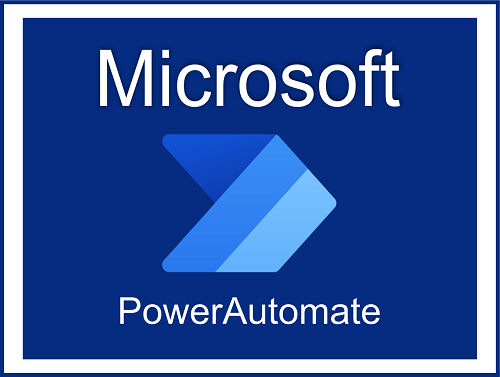Overview
Course Description:
This course introduces participants to Microsoft Power Automate, a cloud-based service for automating workflows across various applications and services. Participants will learn how to create automated workflows without writing extensive code, enabling them to streamline business processes and increase productivity.
Course Objectives:
- Understand the fundamentals of Microsoft Power Automate and its capabilities.
- Learn how to design and build automated workflows using Power Automate.
- Explore different triggers, actions, and connectors available in Power Automate.
- Develop skills to enhance and customize workflows to meet specific business requirements.
- Gain proficiency in workflow deployment, management, and monitoring.
Week 1: Introduction to Power Automate
- Overview of Microsoft Power Platform
- Understanding Power Automate and its components
- Exploring different types of flows (Automated, Instant, Scheduled)
- Getting started with Power Automate interface and templates
Week 2: Building Automated Flows
- Creating a new flow from scratch
- Configuring triggers and actions
- Understanding flow logic and control statements
- Working with data operations and variables
Week 3: Connectors and Integration
- Connecting to various data sources and services
- Exploring pre-built connectors and templates
- Customizing connectors and authentication options
- Using expressions and functions in flow actions
Week 4: Advanced Flow Design
- Working with conditions and loops
- Implementing error handling and retries
- Using parallel branches and approvals
- Introduction to advanced flow concepts (scopes, switches, etc.)
Week 5: Integration with Microsoft 365
- Automating tasks in Microsoft 365 apps (Outlook, SharePoint, Teams, etc.)
- Creating approval workflows with Microsoft Power Automate
- Leveraging Microsoft Graph API for advanced integrations
- Building flows with Microsoft Dataverse (formerly Common Data Service)
Week 6: Integration with External Services
- Connecting to third-party applications and services
- Using HTTP and custom APIs in flows
- Implementing file and data transformations
- Best practices for securely integrating external services
Week 7: Power Automate Administration
- Managing flows and environments
- Creating and sharing flow templates
- Implementing governance and compliance policies
- Monitoring flow performance and usage analytics
Week 8: Team Collaboration and Productivity
- Creating flows for team collaboration and productivity
- Using Power Automate with Microsoft Teams
- Automating document approval and review processes
- Building custom connectors for internal applications
Week 9: Extending Power Automate with Premium Features
- Introduction to premium connectors and features
- Using AI Builder in Power Automate workflows
- Implementing advanced data manipulation and processing
- Exploring Power Automate Desktop capabilities
Week 10: Project Development and Final Presentation
- Final project assignment: design and build a custom automated workflow
- Project development and guidance
- Final project presentation and evaluation
- Course review and feedback
Assessment:
- Weekly quizzes or assignments
- Participation in discussions and group activities
- Final project presentation and evaluation
Prerequisites:
- Basic understanding of business processes
- Familiarity with Microsoft Office applications
References:
- Microsoft Power Automate documentation
- Online tutorials and resources
Curriculum
There are no items in the curriculum yet.
Instructor
$115.00