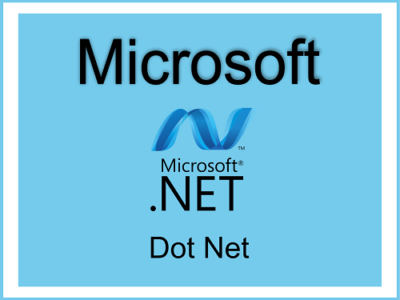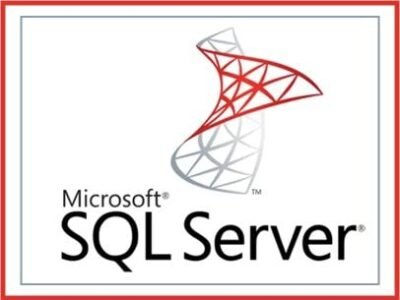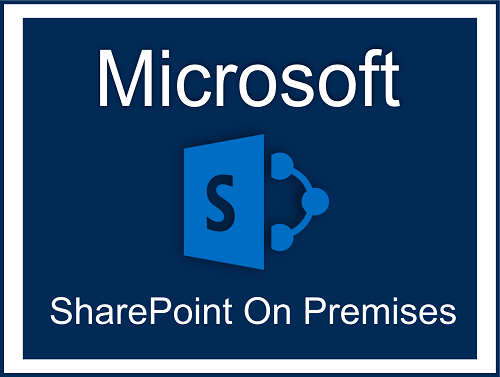Overview
Course Description:
This course is designed to provide IT professionals with the knowledge and skills necessary to plan, deploy, configure, and manage SharePoint on-premises environments effectively. Participants will learn about SharePoint architecture, installation, configuration, security, content management, collaboration, and customization.
Session 1: Overview of SharePoint on-premises
- Introduction to SharePoint: history, versions, and editions
- Comparison between SharePoint Online and SharePoint on-premises
- Understanding key SharePoint features: sites, lists, libraries, and web parts
Session 2: SharePoint Architecture and Deployment Planning
- Overview of SharePoint architecture: server roles, databases, and components
- Hardware and software requirements for SharePoint Server
- Planning for SharePoint deployment: capacity planning, scalability, and high availability
- Installation prerequisites and best practices
- Step-by-step installation of SharePoint Server
Session 3: Configuring SharePoint Service Applications
- Introduction to service applications: Managed Metadata, Search, User Profile, etc.
- Configuring service applications using Central Administration and PowerShell
- Service application architecture and dependencies
Session 4: Managing SharePoint Sites and Content
- Creating and configuring site collections and sites
- Managing site security: permissions, groups, and inheritance
- Introduction to SharePoint content types and columns
- Document management in SharePoint: libraries, versioning, and checkout/check-in
Session 5: Governance, Compliance, and Search
- Implementing governance policies: information management policies, retention policies
- Configuring compliance features: eDiscovery, data loss prevention (DLP)
- Introduction to SharePoint Search: configuring search service application, crawl schedules, and search scopes
Session 6: Monitoring and Maintaining SharePoint
- Monitoring SharePoint health and performance
- Configuring diagnostic logging and usage logging
- Performing regular maintenance tasks: backup and restore, patching and updates
- Troubleshooting common SharePoint issues
Session 7: Implementing Business Connectivity Services
- Introduction to Business Connectivity Services (BCS)
- Configuring External Content Types (ECTs) and External Lists
- Integrating external data with SharePoint
Session 8: Customization with SharePoint Designer and PowerShell
- Customizing SharePoint sites with SharePoint Designer
- Introduction to SharePoint Designer workflows
- Introduction to PowerShell for SharePoint administration: basic cmdlets, scripting best practices
Session 9: Implementing Workflows in SharePoint
- Overview of SharePoint workflows: out-of-the-box workflows vs. custom workflows
- Creating and customizing workflows using SharePoint Designer and Visio
- Introduction to Microsoft Power Automate (formerly Microsoft Flow) for workflow automation
Session 10: Introduction to SharePoint Development (optional)
- Overview of SharePoint development options: SharePoint Framework (SPFx), server-side object model (SSOM), client-side object model (CSOM), and REST API
- Introduction to SharePoint add-ins (formerly apps)
- Development best practices and resources for learning SharePoint development