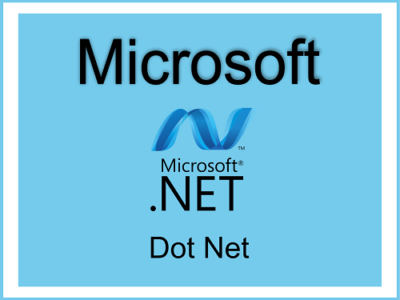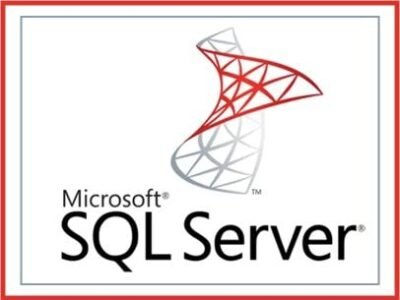Overview
Course Description:
SharePoint Online, Training covering fundamental concepts, features, and functionalities. Participants will learn how to effectively collaborate, organize, and manage documents and information using SharePoint Online.
Course Objectives:
- Understand the basic concepts and architecture of SharePoint Online.
- Learn how to navigate and customize SharePoint Online sites.
- Gain proficiency in document management and collaboration using SharePoint Online.
- Explore advanced features such as workflows, forms, and integration with other Office 365 apps.
- Develop skills to administer and maintain SharePoint Online sites.
Week 1: Introduction to SharePoint Online
- Overview of SharePoint Online
- Key features and benefits
- Understanding SharePoint Online architecture
- Accessing SharePoint Online: web interface and desktop applications
Week 2: Navigating SharePoint Online Sites
- Exploring SharePoint Online sites and pages
- Customizing site navigation and layout
- Managing user permissions and security
Week 3: Document Management
- Uploading, organizing, and managing documents
- Version control and document history
- Co-authoring documents in real-time
Week 4: Collaboration in SharePoint Online
- Creating and managing lists and libraries
- Using document sets and content types
- Discussing and sharing documents with colleagues
Week 5: Advanced Features
- Introduction to SharePoint workflows
- Creating custom forms with PowerApps
- Integration with Microsoft Teams and other Office 365 apps
Week 6: Site Administration
- Managing site settings and configurations
- Monitoring site usage and analytics
- Performing backups and restores
Week 7: Customization and Development
- Introduction to SharePoint Online development options
- Creating custom views and web parts
- Introduction to SharePoint Framework (SPFx)
Week 8: Best Practices and Maintenance
- Best practices for SharePoint Online governance
- Tips for optimizing performance and scalability
- Performing regular maintenance tasks and updates
Week 9: Case Studies and Practical Applications
- Reviewing real-world use cases of SharePoint Online
- Hands-on exercises and projects
- Q&A session and open discussion
Week 10: Final Project
- Final project assignment: design and implement a SharePoint Online solution
- Presentation of final projects
- Course review and feedback
Assessment:
- Weekly quizzes or assignments
- Participation in discussions and group activities
- Final project presentation and evaluation
Prerequisites:
- Basic computer skills
- Familiarity with Microsoft Office applications
References:
- Microsoft SharePoint Online documentation
- Online tutorials and resources
Curriculum
There are no items in the curriculum yet.
Instructor
$200.00$120.00
You May Like
Data Analytics
Course Overview This instructor-led Data Analytics training course is designed to build your skills in understanding, analyzing, and presenting data in real-world scenarios. Whether...
ASP.NET with C# Training
Course Description: This course is designed to equip participants with the knowledge and skills necessary to develop web applications using ASP.NET with C#. Participants...
Microsoft SQL Server
Course Description: This course is designed to provide participants with the knowledge and skills necessary to design, implement, and manage databases using Microsoft SQL...
C Programming Language Training
Course Description: This course is designed to introduce participants to the fundamentals of the C programming language. Participants will learn about basic programming concepts,...
SharePoint On-Premises Training
This tutorial will introduce you to PHP, a server-side scripting language you can use to make dynamic websites and web applications.