COURSE DESCRIPTION
Power Automate, formerly known as Microsoft Flow, is a cloud-based service that allows users to create automated workflows and integrate different applications and services without the need for coding. With Power Automate, you can automate repetitive tasks, streamline processes, and connect various data sources and applications to improve productivity and efficiency.
Some key features of Power Automate include
- Pre-built connectors for hundreds of applications and services, such as Office 365, Dynamics 365, SharePoint, OneDrive, Teams, Twitter, Salesforce, and many more.
- Workflow creation through a visual interface that uses a flowchart-style canvas, making it easy to design, configure, and manage workflows.
- A wide range of triggers, actions, and conditions that can be combined to create complex and sophisticated workflows.
- Integration with Microsoft Power Platform, allowing seamless integration with Power Apps and Power BI to build comprehensive solutions.
- Ability to create custom connectors to connect with proprietary or external applications and services.
- Robust security and compliance features, including data encryption, user authentication, and audit logging.
Power Automate is suitable for business users, IT professionals, and developers alike, and it can be used across different industries and departments to automate various tasks and processes, such as email notifications, document approvals, data synchronization, data migration, social media posting, and more.By leveraging the power of Power Automate, organizations can save time, reduce manual effort, and increase productivity by automating repetitive tasks, integrating different systems, and improving business processes.
SYLLABUS
- Overview of Microsoft Power Platform
- Understanding Power Automate and its components
- Exploring different types of flows (Automated, Instant, Scheduled)
- Getting started with Power Automate interface and templates
- Creating a new flow from scratch
- Configuring triggers and actions
- Understanding flow logic and control statements
- Working with data operations and variables
- Connecting to various data sources and services
- Exploring pre-built connectors and templates
- Customizing connectors and authentication options
- Using expressions and functions in flow actions
- Working with conditions and loops
- Implementing error handling and retries
- Using parallel branches and approvals
- Introduction to advanced flow concepts (scopes, switches, etc.)
- Automating tasks in Microsoft 365 apps (Outlook, SharePoint, Teams, etc.)
- Creating approval workflows with Microsoft Power Automate
- Leveraging Microsoft Graph API for advanced integrations
- Building flows with Microsoft Dataverse (formerly Common Data Service)
- Connecting to third-party applications and services
- Using HTTP and custom APIs in flows
- Implementing file and data transformations
- Best practices for securely integrating external services
- Managing flows and environments
- Creating and sharing flow templates
- Implementing governance and compliance policies
- Monitoring flow performance and usage analytics
- Creating flows for team collaboration and productivity
- Using Power Automate with Microsoft Teams
- Automating document approval and review processes
- Building custom connectors for internal applications
- Introduction to premium connectors and features
- Using AI Builder in Power Automate workflows
- Implementing advanced data manipulation and processing
- Exploring Power Automate Desktop capabilities
- Final project assignment: design and build a custom automated workflow
- Project development and guidance
- Final project presentation and evaluation
- Course review and feedback
- Weekly quizzes or assignments
- Participation in discussions and group activities
- Final project presentation and evaluation
- Basic understanding of business processes
- Familiarity with Microsoft Office applications
- Microsoft Power Automate documentation
- Online tutorials and resources
- Overview of Microsoft Power Platform
- Understanding Power Automate and its components
- Exploring different types of flows (Automated, Instant, Scheduled)
- Getting started with Power Automate interface and templates
- Creating a new flow from scratch
- Configuring triggers and actions
- Understanding flow logic and control statements
- Working with data operations and variables
- Connecting to various data sources and services
- Exploring pre-built connectors and templates
- Customizing connectors and authentication options
- Using expressions and functions in flow actions
- Working with conditions and loops
- Implementing error handling and retries
- Using parallel branches and approvals
- Introduction to advanced flow concepts (scopes, switches, etc.)
- Automating tasks in Microsoft 365 apps (Outlook, SharePoint, Teams, etc.)
- Creating approval workflows with Microsoft Power Automate
- Leveraging Microsoft Graph API for advanced integrations
- Building flows with Microsoft Dataverse (formerly Common Data Service)
- Connecting to third-party applications and services
- Using HTTP and custom APIs in flows
- Implementing file and data transformations
- Best practices for securely integrating external services
- Managing flows and environments
- Creating and sharing flow templates
- Implementing governance and compliance policies
- Monitoring flow performance and usage analytics
- Creating flows for team collaboration and productivity
- Using Power Automate with Microsoft Teams
- Automating document approval and review processes
- Building custom connectors for internal applications
- Introduction to premium connectors and features
- Using AI Builder in Power Automate workflows
- Implementing advanced data manipulation and processing
- Exploring Power Automate Desktop capabilities
- Final project assignment: design and build a custom automated workflow
- Project development and guidance
- Final project presentation and evaluation
- Course review and feedback
- Weekly quizzes or assignments
- Participation in discussions and group activities
- Final project presentation and evaluation
- Basic understanding of business processes
- Familiarity with Microsoft Office applications
- Microsoft Power Automate documentation
- Online tutorials and resources
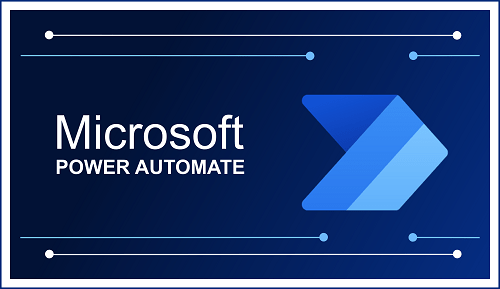
Course Features
- Lectures : 20
- Quizzes : 5
- Max Student : 20
- Certificate : Yes
- Assessments : Yes
- Mock-up Interview : Yes
- Mode : Online & Offline
- Language : English, Hindi

