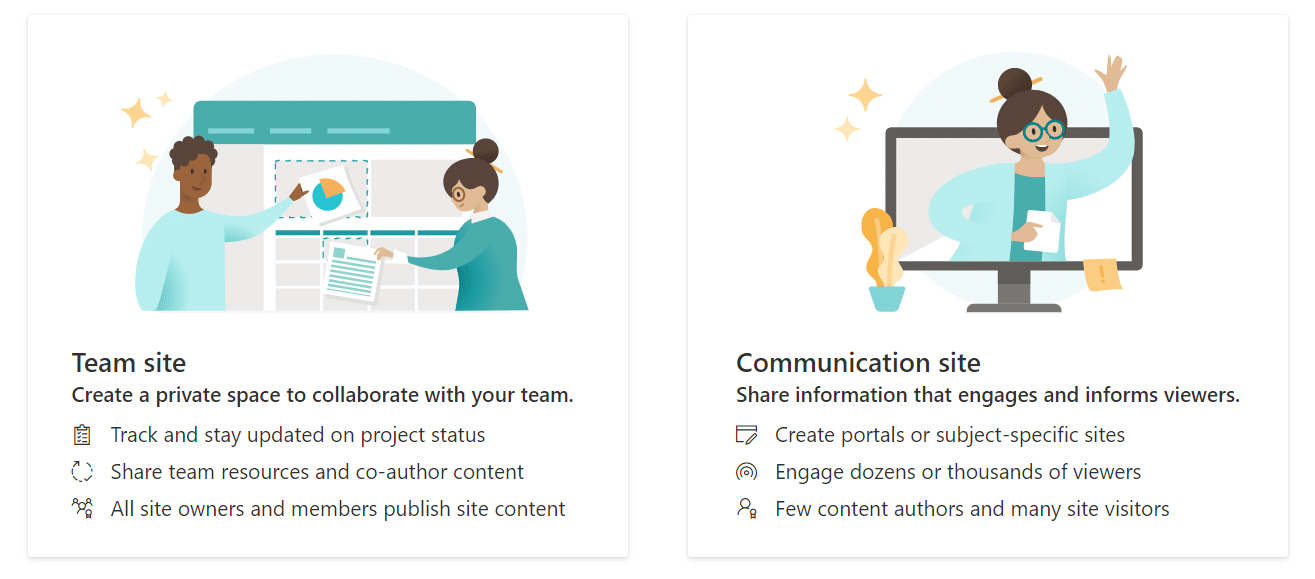
SharePoint: Team Site vs Communication Site
SharePoint is a web-based collaboration and document management platform from Microsoft that can be used to create team sites and communication sites. Both team sites and communication sites have their unique features and are designed to serve different purposes.
Team sites are designed to facilitate collaboration and communication among a team or a group of people. They are typically used for managing projects, sharing documents, and tracking tasks. Team sites have a default set of features, including lists, libraries, calendars, and web parts, which can be customized to meet the specific needs of a team.
Communication sites, on the other hand, are designed to provide a platform for broadcasting information and news to a wide audience. Communication sites are used to share information, news, and updates about an organization, department, or a particular topic. Communication sites have a modern and responsive design that allows for easy navigation and consumption of content. They also have several out-of-the-box features, including news, events, and pages, which can be customized to meet the needs of an organization.
Comparing the key features of Team Sites and Communication Sites in SharePoint:
| Features | Team Sites | Communication Sites |
|---|---|---|
| Purpose | Collaboration and communication within a team or group of people | Broadcasting information to a wide audience |
| Design | Classic SharePoint design with a customizable layout | Modern and responsive design with customizable templates |
| Content | Documents, lists, calendars, tasks, and other collaborative content | News, pages, events, and other informational content |
| Navigation | Navigation is typically more complex and may require customization | Navigation is typically simpler and designed for ease of use |
| Access | Generally, only team members or a specific group of people have access to a team site | Accessible to a broader audience, including internal and external stakeholders |
| Customization | Can be customized to meet the specific needs of a team or organization | Can be customized using templates, branding, and web parts |
| Integration | Integrates with other Microsoft apps such as Outlook, Teams, and Planner | Integrates with Microsoft 365 apps and services, including Power Apps, Power Automate, and Yammer |
| Permissions | Permissions can be assigned at the site, library, or item level | Permissions can be assigned at the site, page, or item level |
| Examples of use cases | Project management, team collaboration, and departmental portals | Corporate intranet, company news, and organizational announcements |
Tag:SharePoint, Team Site

