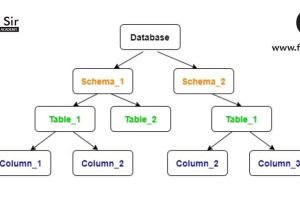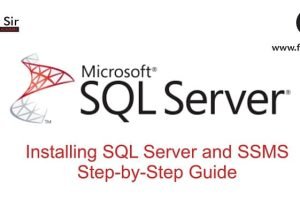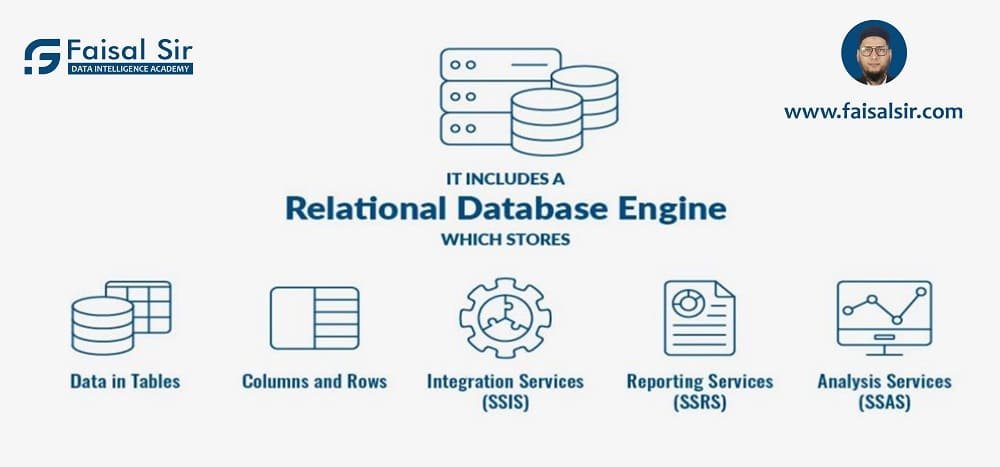
Introduction to MS SQL Server for Data Analytics
What is SQL Server?
Introduction to MS SQL Server for Data Analytics is a powerful Relational Database Management System (RDBMS) designed to store, manage, and query large sets of structured data. Built by Microsoft, it is widely used by developers, analysts, and businesses to handle complex datasets securely and efficiently.It uses Structured Query Language (SQL) to communicate with databases, making it an essential tool for:
- Data storage
- Data analysis
- Reporting
- Business Intelligence (BI)
Whether you’re learning Power BI or diving into data analytics, MS SQL Server is a solid starting point for handling structured data.
Importance of SQL Server in Data Analytics
In today’s data-driven world, organizations rely heavily on data analytics to make strategic decisions. This is where MS SQL Server becomes a game changer.
Here’s why:
Reliable Storage
SQL Server can handle massive volumes of data while ensuring data integrity and high availability.
Seamless Integration
It works smoothly with popular BI tools like:
- Power BI
- Excel
- Azure Data Studio
This allows you to build real-time dashboards, generate automated reports, and run advanced queries for insights.
Support for Advanced Analytics
With built-in support for Python, R, and machine learning models, SQL Server enables advanced analytical capabilities directly inside the database engine.
Want to learn SQL Server with hands-on projects?
Explore Our Data Analytics Course
SQL Server vs Other RDBMS – How It Compares
Many developers and analysts often ask,
“Why should I choose SQL Server over other database systems?”
Here’s a quick comparison:
| Feature | SQL Server | MySQL | Oracle DB |
|---|---|---|---|
| Developer-Friendly | ✅ Yes | ✅ Yes | ❌ More Complex |
| BI Integration | ✅ Excellent | ❌ Limited | ✅ Yes |
| Advanced Analytics | ✅ In-built R & ML | ❌ No | ✅ Yes |
| Cost (Free Editions) | ✅ Yes (Express) | ✅ Yes | ❌ Costly |
| Microsoft Ecosystem | ✅ Seamless | ❌ Limited | ❌ Limited |
As you can see, MS SQL Server stands out with its powerful BI capabilities and smooth integration with Microsoft tools like Power BI and Excel.
Editions of SQL Server – Which One Should You Use?
SQL Server is available in several editions to fit different use cases.
1️⃣ SQL Server Express
- Free
- Best for students, beginners, and small applications
- Limitations on storage and CPU usage
2️⃣ SQL Server Developer
- Full feature set
- Meant for learning, development, and testing
- Not for production environments
3️⃣ SQL Server Standard
- Designed for mid-sized businesses
- Includes reporting, basic analytics, and security features
4️⃣ SQL Server Enterprise
- For large-scale businesses
- Offers full BI, advanced security, ML, and big data support
Tip: If you’re a student or just learning analytics, start with SQL Server Express or Developer Edition.
Final Thoughts
MS SQL Server is more than just a database system. It is a powerful foundation for every data analytics, BI, or reporting project. Whether you’re working in Power BI, Excel, or a custom dashboard — understanding SQL Server is a must-have skill for modern data professionals.
Start your journey today:
Join the Complete Data Analytics Course
Talk to Our Mentor for career guidance and SQL project help.